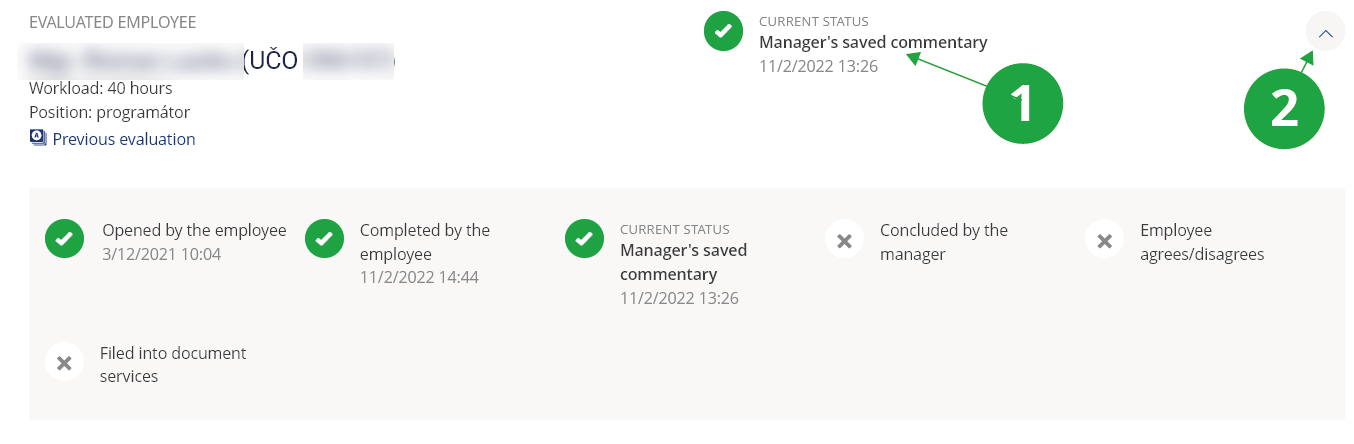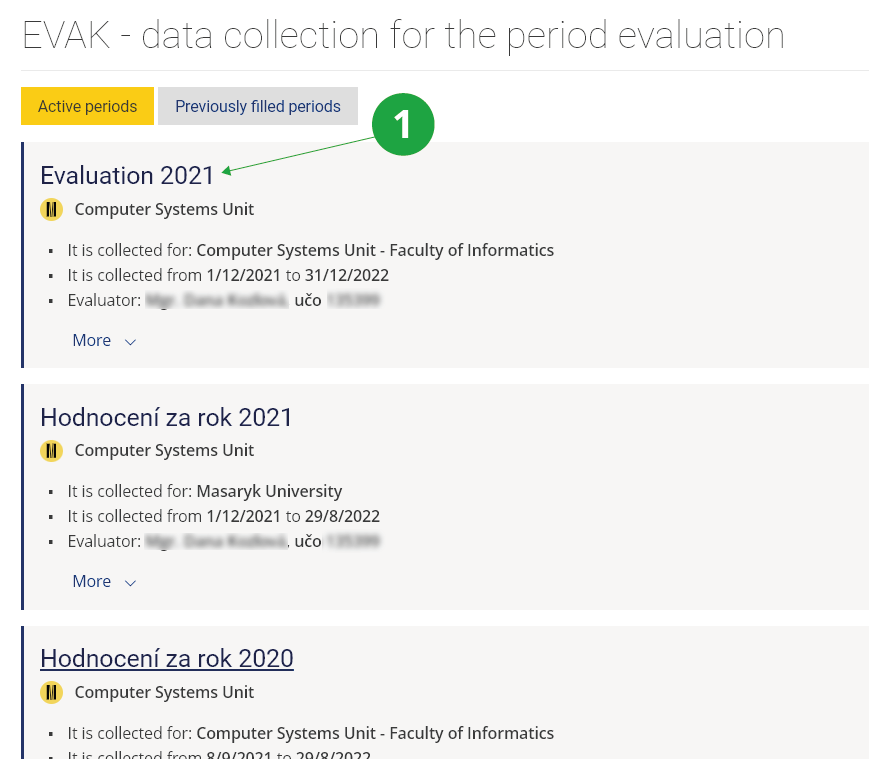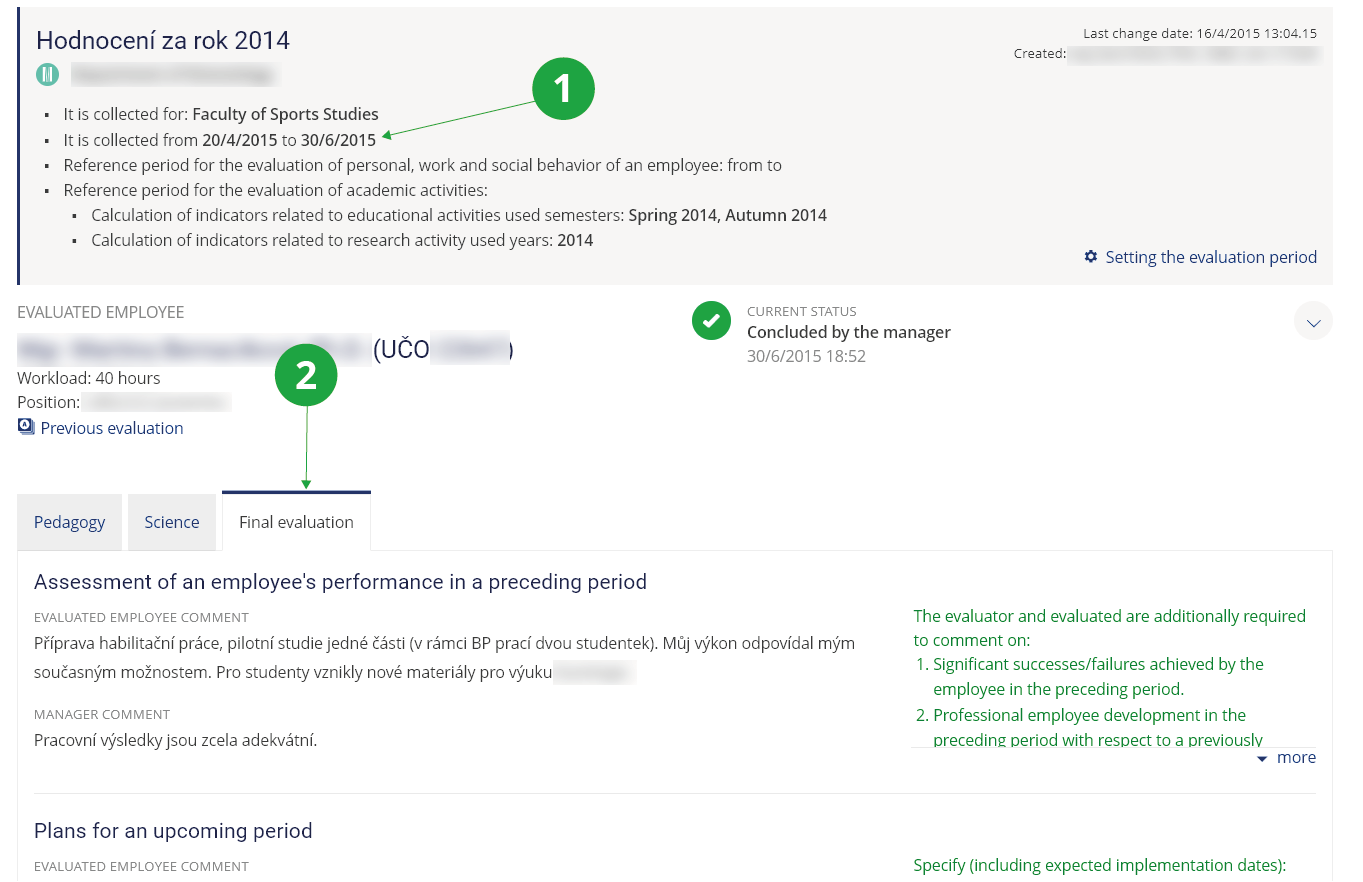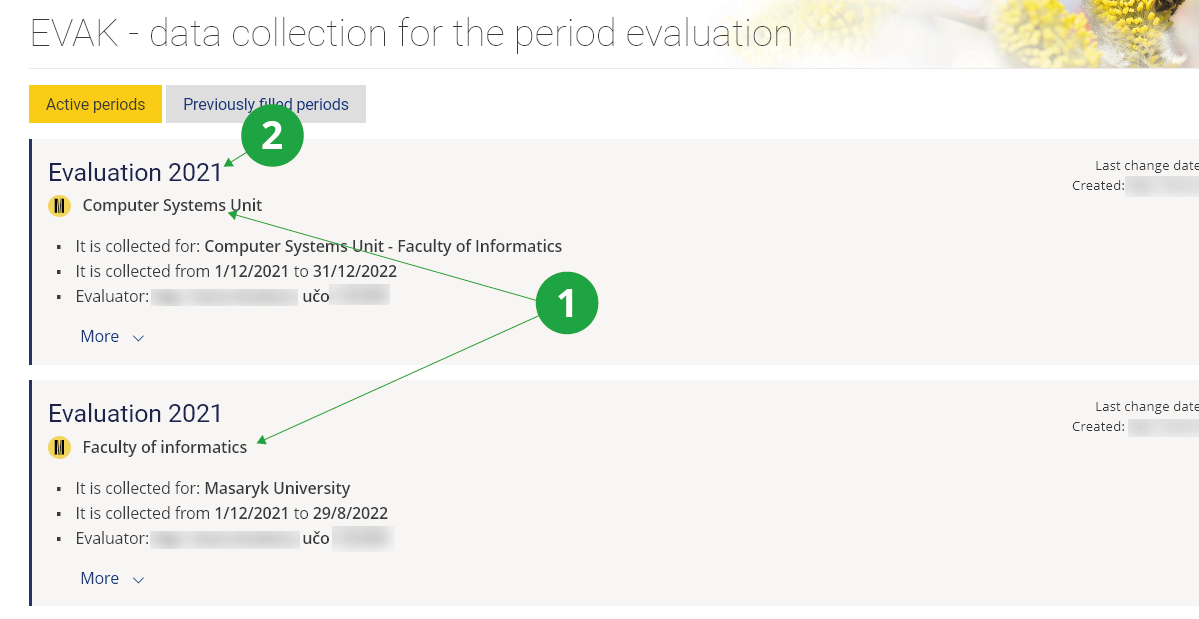EVAK (Evaluation of academic activities) – for those evaluated
- 1.What is EVAK?
The EVAK application is intended for the evaluation needs of university employees. It enables managers (evaluators) to get an overview of the work activities of their employees, which can be used as supporting material for evaluation. The output of the application is an overview of the scope of activities, a quantitative and point-by-point evaluation of the performance of individual employees.
Rating staff will see their ratings via:
The Information system (People) Personal Section Evaluation of academic activities - 2.What does the EVAK evaluation process look like?
Evaluation in EVAK takes place in several steps:
- The evaluator creates a new evaluation period and assigns employees to it.
The evaluation period can be established either for a specific workplace or as a so-called central evaluation period for the evaluation of several workplaces. - The evaluator adds and edits the indicators (criteria) used for employee evaluation.
The application offers dozens of indicators from the field of pedagogy, scientific research, organizational activity and the field of personal competences. The evaluator can choose which indicators he wants to use, or add his own indicators. The weight with which it should be included in the overall evaluation of the employee can be set for each indicator. - Evaluation employees fill in the required data in the application.
Employees are notified of the start of evaluation period collection (by automated email or other means) and are required to complete and check individual indicators. Some indicators (for example, the number of hours taught) are automatically calculated by the application, others must be added manually by an employee who is evaluated. The employee has the option to add a comment to all indicators. If the automatically calculated value does not correspond to reality, the employee can enter his own value and explain in the comment where the difference occurred. - The evaluator adds his comments to the indicators.
As soon as the employee opens his evaluation, his evaluator can also look at the form, he has space for his comments for each indicator. - Based on the collected data, an evaluation interview is conducted between the evaluator and the evaluated employee.
For the interview, the documents collected in EVAK can be printed in PDF format. - The conclusions of the evaluation interview are recorded in the written evaluation record.
After completing all the information, the evaluator will finally close the evaluation record. From that moment on, it is no longer possible to edit it. - The evaluated employee approves the final evaluation record.
Depending on the setting of the given period, they do so either electronically (the evaluation record is then automatically stored in the employee's electronic file in the file service) or by signing a printed protocol with their own hand (it is then stored in the employee's physical personal file in the relevant personnel department). If the employee does not agree with the conclusions, the evaluation is forwarded to the head of the economic center for discussion.
Individual steps and evaluation status can be viewed in the EVAK application:
The Information system (People) Personal Section Evaluation of academic activities [chosen evaluation period] current status1 The current status of the employee's evaluation.
2 You can view the entire evaluation process in EVAK.
- The evaluator creates a new evaluation period and assigns employees to it.
- 3.How can I fill in the data for my evaluation in EVAK?
Employees are notified of the start of period collection (by automated email or other means) and are required to complete and check individual indicators. They can also do this through direct access to the EVAK application:
The Information system (People) Personal Section Evaluation of academic activitiesEvaluation in EVAK takes place within the framework of so-called periods. The period is always set to a specific workplace and period:
1 By clicking on the name, you can select the period into which the employee can fill in the data for the evaluation.
After opening the period, indicators will appear on individual tabs divided into four groups (Pedagogy, Science, Organizational, Personal). IS prefills the value for the given indicator if it can be generated from the system, i.e. it has the source data for its calculation. Next to each automatically calculated value, there is a "Write down" link, which can be used to expand the details of the calculated data into an indicator. If the worker does not agree with the pre-filled value, he has the option to enter his own value, which must be commented on verbally. Indicators that cannot be generated from IS are always filled in by the worker.
On the last tab, Final evaluation, there are mandatory items that are automatically part of all periods: Evaluation of the worker's performance in the past period and Plan for the next period.
The employee can continuously save his data and comments for the evaluation, after completion, it is necessary to save the record with the "Close the record for editing" button.
Until the end of the collection of the given period, the record can be reopened and edited, but only if it has not yet been finally closed by the manager.
1 Individual cards with data, background and comments for evaluation.
2 The employee can add his comment.
- 4.What should you pay attention to when filling out a record in EVAK?
Employees can always find important information regarding period settings in its header.
The terms "Collected for ... from" limit the time interval in which the record needs to be filled and finally closed. Opening an evaluation after the "collect by" date is only possible if the evaluator allows an exception.
It is necessary to fill in two fields in the "Final evaluation" section in your record, which are mandatory for employees. Otherwise, EVAK will not allow the record to be closed and the evaluation process cannot be completed.
The recording can be saved continuously using the "Save and continue" button.
1 The time interval in which the record needs to be filled and finally closed.
1 The "Final evaluation" section is mandatory.
- 5.I work at several workplaces, is it possible to copy the materials for the EVAK assessment from one period to another?
An employee who works at several workplaces can be included in several interconnected periods that are part of the so-called central period. An employee who teaches, for example, at the Department of Political Science and the Department of Social Policy and Social Work, can then see a separate period for one department and a separate period for the other department in the EVAK application. He will also receive two e-mails with links to these periods.
1 A period for one workplace and a period for the second workplace of the worker.
1 If the periods are connected, they have the same name.
If these periods are linked, the application will automatically offer the possibility to pre-fill the evaluation materials for the next period after saving the materials for the evaluation in the first stage.
If the second period is not yet started, the option to copy documents from the first period will appear when the worker opens the second period.
It is not possible to copy an assessment between two periods that are not linked in the system.
- 6.A consultant is supposed to comment on my evaluation in EVAK, what does this mean?
The evaluator may ask any other person (or several persons), the so-called consultant, to give an opinion. The reason for the approach is to ensure the objectivity of the worker's evaluation, when the consultant can better assess the work performance in the given area.
The consultant's statement is displayed on the Final evaluation tab after its publication.
The information that a consultant has been assigned to the assessee is displayed directly on the Final evaluation tab, incl. the instruction that the consultant received to fill out. Here, after publication, this statement is displayed to both the evaluated and the evaluator.
The consultant can optionally have access to the entire evaluation form of the person to whom he is speaking, depending on the selected setting. The statement can be entered either on the set date or until the moment when the record is finally closed by the manager.
Provided you have failed to find the information you were searching for, you can contact us at  fi
fi muni
muni cz
cz